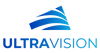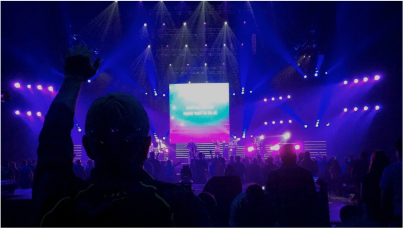Digital Signage Screen: How to Choose the Right Solution & Technology
Choosing the right digital signage screen for your business is a crucial decision. It can affect how well you communicate with your audience and how efficiently you achieve your business goals. With various options available, from indoor LED video walls to outdoor digital billboards, it’s important to understand what to look for. This guide will help you navigate the process of selecting the perfect digital signage solution tailored to your needs.
1. Define your business goals and objectives
Before diving into the technical details, it’s important to define your business goals and objectives for the digital signage. Ask yourself what you aim to achieve. Are you looking to increase brand visibility, engage customers with promotions, or provide information to visitors? Clear objectives will guide your choices and help you select the right type of screen, content strategy, and placement. For instance, a retail store may focus on promotional content to drive sales, while an office might prioritize screens that share company news and updates.
2. Analyze your target audience and their preferences
Understanding your target audience is key to selecting the right digital signage solution. Consider who will be viewing your screens and what their preferences might be. Are your viewers tech-savvy and expecting high-quality visuals, or are they more interested in clear, straightforward information? Tailoring your content to meet the needs and interests of your audience will make your signage more effective. For example, younger audiences might prefer dynamic, interactive content, while an older demographic might value simplicity and readability.
3. Determine the primary location for the digital signage
Deciding where to place your digital signage is crucial for its effectiveness. Consider high-traffic areas where your target audience will see the display. Think about visibility and accessibility. Will the screen be in a lobby, a retail space, or an outdoor area? Each location has different requirements. For example, an outdoor screen needs to be weatherproof and visible in bright sunlight, while an indoor screen might focus more on aesthetics and integration with the interior design. Carefully choosing the location ensures your message reaches the right people.
4. Ensure compliance with local regulations and standards
When installing digital signage, it’s important to be aware of local regulations and standards. Different regions have specific rules regarding the size, brightness, and placement of digital screens. Failure to comply can result in fines or the need to remove the signage. Check with local authorities or a legal expert to understand what’s required. This step helps avoid costly mistakes and ensures that your digital signage operates within legal boundaries.
5. Assess the environmental conditions of the installation site
When selecting digital signage, consider the environmental conditions of the installation site. Indoor and outdoor environments have different challenges. Outdoor screens must withstand weather conditions like rain, snow, and direct sunlight. Indoor screens may face dust and humidity. Check the temperature range and weather conditions of the location. Choose a screen that is durable and designed for those specific conditions. This ensures your signage remains functional and visible, providing a reliable solution for your business.
6. Choose between an indoor and outdoor digital signage screen
Choosing between an indoor and outdoor digital signage screen depends on where you plan to install it. Indoor screens are typically lighter and have a higher resolution since they don’t need to combat glare from the sun. Outdoor screens, on the other hand, need to be weatherproof and bright enough to be seen in direct sunlight. Consider factors like durability, brightness, and environmental resistance when making your decision. This ensures that your signage performs well in its specific setting, providing clear visibility and lasting performance.
7. Calculate the optimal screen size for the viewing distance
Determining the right screen size involves understanding the viewing distance. If your audience will be close to the screen, a smaller, higher-resolution display will work well. For larger spaces where viewers are farther away, a bigger screen is necessary. As a general rule, the screen should be large enough for viewers to read the content comfortably without straining their eyes. Use the viewing distance to guide your choice and ensure your message is clear and legible to everyone in the viewing area.
8. Select the appropriate screen resolution
Choosing the right screen resolution is essential for clear and sharp display quality. The resolution you need depends on how close the viewers will be to the screen. For displays that people will view up close, such as in retail environments or lobbies, a higher resolution ensures crisp images and text. For larger screens meant to be viewed from a distance, a lower resolution can suffice without compromising on clarity. Match the resolution to the viewing distance to provide a clear and engaging visual experience for your audience.
9. Evaluate brightness and contrast requirements
Brightness and contrast are critical factors for ensuring your digital signage is easily readable. The brightness level needed depends on where the screen will be located. Outdoor screens require higher brightness to combat sunlight, while indoor screens can have lower brightness. Contrast is also important for readability, particularly in bright environments. High contrast makes text and images stand out, ensuring your content is clear. Evaluate the lighting conditions of your installation site and choose a screen that offers the appropriate brightness and contrast levels for optimal visibility.
10. Decide on the display orientation (landscape or portrait)
Choosing between landscape and portrait orientation for your digital signage depends on the type of content you plan to display and the physical space available. Landscape orientation is ideal for wide content such as videos and images, commonly used in retail and corporate settings. Portrait orientation works well for menus, directories, and digital posters. Consider where your audience will be and what format will make the content most accessible and engaging. Assess the available space and content needs to decide the best orientation for your display.
11. Select the right display technology (LED or LCD)
When choosing the display technology for your digital signage, consider LED and LCD options. LED displays offer vibrant colors and high brightness, making them ideal for both indoor and outdoor use. They are energy-efficient and have a longer lifespan. LCD screens, while also good, may not perform as well in bright outdoor settings. Since Ultravision specializes in LED displays, we recommend this technology for its superior performance and durability. LED screens ensure that your content is eye-catching and visible in various lighting conditions.
12. Find and choose a reputable LED display provider
Selecting a reputable LED display provider is crucial for ensuring quality and reliability. Look for a company with a strong track record and positive customer reviews. Check their portfolio to see past projects and assess the quality of their installations. A good provider will offer comprehensive support, including installation, maintenance, and technical assistance. When researching providers, consider their expertise in the type of display you need, whether it’s for indoor, outdoor, or specialized applications. Choosing the right provider will give you confidence in the durability and performance of your digital signage.
Spotlight on Ultravision: Ultra-modern LED displays and video walls
Ultravision LED Solutions offers cutting-edge LED displays and video walls tailored to various business needs. Our products are known for high-quality visuals, durability, and ease of use. Whether you need an indoor video wall for a conference room or a large outdoor digital billboard, Ultravision has the solution. The Ultravision line features ultra-modern displays that provide vibrant colors and clear images, even in bright daylight. Choosing Ultravision ensures you get reliable, high-performance digital signage that can engage your audience effectively.
Learn more about Ultravision here.
13. Evaluate the durability and build quality of the screen
When selecting a digital signage screen, durability and build quality are important factors. Ensure that the screen is constructed with high-quality materials that can withstand the conditions of its environment. For outdoor screens, look for weather-resistant features such as waterproofing and UV protection. Indoor screens should be built to resist dust and minor impacts. Check for certifications and reviews that attest to the screen’s longevity and reliability. Investing in a durable screen reduces the risk of frequent replacements and maintenance, saving costs in the long run.
14. Consider the ease of installation and maintenance
Ease of installation and maintenance are key factors to consider when choosing a digital signage screen. A screen that is easy to install can save you time and reduce installation costs. Look for displays that come with clear instructions and support from the manufacturer. Additionally, consider the maintenance requirements. Screens that are easy to clean and have accessible components for repairs can minimize downtime and extend the life of your investment. Choose a provider that offers ongoing support and maintenance services to ensure your display remains in optimal condition.
15. Assess the compatibility with existing hardware and software
Before purchasing a digital signage screen, assess its compatibility with your existing hardware and software. Ensure that the screen can integrate smoothly with your current systems, such as content management software or playback devices. Check the connectivity options, like HDMI, USB, or wireless capabilities, to match your setup. Compatibility reduces the risk of additional costs for new equipment and streamlines the installation process. Confirm with the provider that the display supports your technical requirements to avoid any integration issues.
16. Verify connectivity options for content management
Checking the connectivity options for your digital signage screen is essential for seamless content management. Ensure that the screen supports various input methods like HDMI, USB, and wireless connections. This allows you to easily update and manage content without technical difficulties. Compatibility with your content management system (CMS) is also important. Some screens offer built-in CMS solutions, while others require external systems. Choose a screen with flexible connectivity options to simplify content updates and ensure smooth operation.
17. Check for warranty and after-sales support
When investing in digital signage, it’s important to check for warranty and after-sales support. A good warranty can save you from unexpected costs due to defects or malfunctions. Look for providers who offer comprehensive warranties covering parts and labor. Also, consider the availability of after-sales support. Reliable technical support can help resolve issues quickly, minimizing downtime. A provider that offers training and resources for troubleshooting can be invaluable. Make sure you understand the terms of the warranty and the level of support available before making a purchase.
18. Verify the availability of technical support and training
When choosing a digital signage solution, it’s important to verify the availability of technical support and training. Reliable technical support ensures that any issues can be resolved quickly, minimizing disruptions. Check if the provider offers 24/7 support and multiple contact methods, such as phone, email, and chat. Training is also crucial for your team to effectively manage and operate the signage. Look for providers that offer comprehensive training programs and resources. This ensures that your staff is well-equipped to handle the system, making the most out of your investment.
19. Review the total cost of ownership (initial cost, maintenance, and operation)
When evaluating digital signage solutions, it's essential to consider the total cost of ownership. This includes the initial purchase price, as well as ongoing maintenance and operational costs. While a cheaper screen might save money upfront, it could incur higher maintenance costs over time. Assess the durability and energy efficiency of the display, as these factors can affect long-term expenses. Calculate the total cost over the expected lifespan of the screen to ensure you’re making a cost-effective decision. This holistic approach helps in understanding the true investment required for your digital signage.
Ultravision: A Track Record of Excellence in LED Signage Screens
Ultravision LED Solutions has built a strong reputation for providing high-quality LED signage screens. Our products are designed to meet various business needs, from indoor video walls to outdoor digital billboards. Ultravision's line is particularly notable for its modern design and reliable performance. Clients across different industries have praised Ultravision for their excellent customer service, robust warranties, and comprehensive technical support. Choosing our displays ensures that you are investing in a durable and effective digital signage solution backed by a company with a proven track record of excellence.
Learn more here: https://ultravisionledsolutions.com/