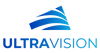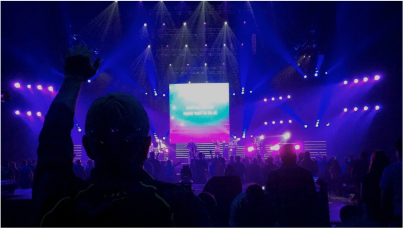Aspect Ratio Formatting to Fit Your Screen
You upload a file into your display’s content management system and turn the display on. When you view the content on the display, you wonder, “What just happened?”
Maybe the content looks stretched out or blurry. Maybe wide black bars have appeared above and below, or to the sides of, the graphics (also known as letterboxing). Maybe some of your content is suddenly missing.
Whatever it is, it means the aspect ratio of your digital display doesn’t match the aspect ratio of your content.
Even if you’ve never heard the term “aspect ratio” before, you’re already familiar with this concept. Due to differences in aspect ratio, your favorite movie may look much different when shown on television than it did in the cinema.
Or, think of it this way: how many movies did you watch on your TV with the black bars on the sides of the screen after you invested in widescreen? That happened because the movies were being broadcast in the traditional 4:3 aspect ratio.
What is Aspect Ratio?
The aspect ratio is the proportional relationship between the display’s height and its width. You will normally see it expressed in two numbers separated by a colon. The first number is the display’s width (W), the second number is the height (H): W:H.
For example, that old TV of yours had an aspect ratio of 4:3 (or, simplified even further, 1.33:1) though the screen itself likely measured much larger. This means that for every four inches of width, there are three inches of height. Your new widescreen TV, however, probably has an aspect ratio of 16:9.

Aspect Ratio and Resolution
Since aspect ratio is based on the width and height of your screen, changing it may affect your display resolution. Rather, a more correct phrasing may be that your display’s resolution may affect the aspect ratio your content needs.
If your content looks fuzzy (pixelated) after you change the aspect ratio, you’ll need to adjust it until the aspect ratio is appropriate for the resolution of your digital display.
Adjust Your Aspect Ratio as Needed
Any time you adjust your display content, you want to maintain that aspect ratio in order to avoid the situations mentioned above. Photo editing software often does this for you when you crop or resize images.
In situations where making changes in photo editing software isn’t an option (for example, if your content is showing on multiple sizes), the content management software for your digital display should allow you to adjust the aspect ratio.
If you’re unsure what your aspect ratio and resolution should be, there are several websites offering aspect ratio calculators online.
Learning Your Aspect Ratio
Once you work with aspect ratio on a few different pieces of content, you will develop a feel for what will or will not work on your digital displays before you even upload them. It just takes some practice and familiarity with your display. Just remember: multiple sizes of digital display may require different aspect ratios.