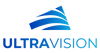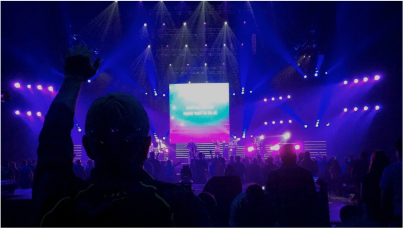Virtual Pixels: What They Are & How They Compare to Real Pixels
When it comes to understanding LED displays, one of the more technical aspects is the distinction between virtual pixels and real pixels. Whether you're considering an LED video wall, digital billboard, or digital signage, the type of pixel technology you choose can have a significant impact on the performance, cost, and longevity of your display.
For those not well-versed in this area, this topic might seem complicated, but in this guide, we'll break it down in a way that's clear and easy to follow.
What Are Real Pixels?
To understand virtual pixels, it's essential to first know what real pixels are. In the context of LED displays, a pixel is the smallest unit of light that can form part of an image. Every pixel consists of a set of light-emitting diodes (LEDs), usually in a combination of red, green, and blue (RGB). These LEDs work together to display different colors and form images, text, or video.
Each individual pixel represents a specific spot on the screen. The more pixels packed into a display, the sharper and more detailed the image. Pixel pitch, which refers to the distance between the centers of two adjacent pixels, is a key factor in determining display clarity. A smaller pixel pitch results in a higher resolution because more pixels are squeezed into a smaller space, allowing for finer details.
Virtual Pixels: The Concept Explained
Virtual pixels are a clever way to increase the apparent resolution of a display without physically adding more real pixels. Through software algorithms, the display is able to show an image that appears as though it has more pixels than it actually does. In essence, virtual pixels use a form of image processing to share pixel information across multiple real pixels, creating the illusion of higher detail and sharpness.
Imagine that you have a display with a certain number of real pixels. When virtual pixels are enabled, each real pixel shares its lighting capability with neighboring pixels. This sharing process allows the system to display what seems like extra pixels, increasing the perceived resolution and making images look clearer, especially when viewed from a distance.
How Virtual Pixels Work: An Inside Look
Virtual pixels are achieved through sophisticated algorithms that blend the colors of adjacent real pixels to produce new "virtual" ones. These algorithms are constantly calculating the necessary adjustments in real time, ensuring that the content being displayed looks more detailed than what the hardware alone could achieve.
For example, in a display with virtual pixels, if you have a single red real pixel next to a single green real pixel, the virtual pixel system might display a yellow "virtual" pixel in between them by blending the colors. This technique can trick the human eye into seeing more detail than the display’s actual pixel count would normally allow.
It’s important to note that while virtual pixels can enhance resolution, they do not physically add more LEDs to the screen. The additional detail you see is generated entirely through software, meaning there are no actual new light sources involved.
Virtual Pixels vs. Real Pixels: How Do They Compare?
Now that we have a better understanding of both real and virtual pixels, let's explore how they compare in different aspects:
1. Resolution and Image Clarity
Real pixels provide a fixed resolution based on their physical count and pixel pitch. This means that the clarity and sharpness of the image are directly tied to how many real pixels there are. The more real pixels, the sharper and clearer the image.
With virtual pixels, the apparent resolution increases without actually adding more physical pixels. This can make lower-resolution displays appear higher in quality, which is especially useful for applications where cost is a major concern. However, because virtual pixels rely on algorithms and pixel sharing, the image may not be as crisp as it would be on a real pixel display with the same resolution.
2. Color Accuracy and Detail
Real pixel displays offer more precise control over color and fine details since each pixel operates independently. This results in more accurate color reproduction and greater ability to display fine lines, gradients, and small elements in an image.
Virtual pixels, on the other hand, can blur some of these finer details. Because the software blends multiple pixels to create virtual ones, it can lead to slight distortions in color and clarity, especially when displaying highly detailed or intricate visuals. While this may not be noticeable from a distance, it can be more apparent up close, making virtual pixel displays less ideal for applications requiring very fine detail.
3. Cost and Efficiency
One of the main advantages of virtual pixels is that they allow for higher apparent resolution at a lower cost. Since you’re not physically adding more real pixels (which increases both manufacturing complexity and cost), virtual pixel displays can offer a more affordable solution for applications where ultra-high resolution isn’t essential.
In contrast, real pixel displays are more expensive because they require more physical components, especially as the pixel pitch decreases. A display with a 0.9mm pixel pitch made entirely of real pixels will typically cost more than a display using virtual pixels to achieve a similar apparent resolution.
4. Longevity and Maintenance
Real pixel displays tend to last longer because each pixel functions independently without relying on software algorithms to enhance resolution. The individual LEDs can be better controlled, leading to more stable performance over time.
Virtual pixel displays, however, may experience faster wear and tear. Since the algorithms that create virtual pixels work the LED drivers harder, it can shorten the lifespan of the components. This can result in more frequent maintenance and eventual replacement of parts like the integrated circuits (ICs) that control the LEDs.
When to Choose Virtual Pixels vs. Real Pixels
Choosing between virtual and real pixels depends on your specific needs and budget. Virtual pixels are a cost-effective option when you're looking for high resolution without the need for extreme detail or when the display will be viewed from a distance. Applications like digital billboards or large-scale video walls in public spaces can benefit from virtual pixel technology because viewers are often far enough away that the slight loss of detail isn’t noticeable.
On the other hand, if your application requires very fine detail, color accuracy, and the highest image quality possible, real pixels are the better choice. This is especially true for displays that will be viewed up close, such as indoor digital signage or high-end advertising displays where image clarity is paramount.
Finding the Right Balance (and Pixel)
Both virtual pixels and real pixels offer unique advantages, and the right choice depends on the specific requirements of your project. Virtual pixels allow for cost savings and can provide an excellent display experience, especially when viewed from a distance. However, for applications requiring high precision, real pixels still reign supreme in terms of clarity, color accuracy, and longevity.
At Ultravision LED, we understand the importance of choosing the right display technology for your project. Whether you need a high-resolution video wall, a striking digital billboard, or an efficient digital scoreboard, we're here to help you make an informed decision. By weighing the pros and cons of virtual and real pixels, you can find the perfect balance between cost, performance, and visual impact.